It is always a thing of beauty to have the happy and memorable moments of our lives captured in pictures, videos, and sounds, and so we often generate such documents. Also, a large chunk of our lives will involve our work, all our professional activities, projects, training, etc. and so it is a given we will likely need some way to store these documents both for short and long-term purposes. The goal of this article is to help you explore a list of some of the best free cloud storage and help you choose from the myriad number of choices that are available.
What Is Cloud Storage?
Cloud storage is simply a service by a third party that allows you to store and manage your personal or business data such as files, documents, pictures, videos, etc. on a server they host and maintain. It basically would mean you upload such data over the internet to their storage device remotely located. The most common one most persons are familiar with is the Google Drive that comes with your signing up for a Gmail Account.
Most Cloud Services or Storage will typically charge a fee, especially for their premium service, which in some instances is not cheap. Amazon Web Services (AWS), Google Clouds, and Microsoft Azure are the three leading Cloud Service Providers in general and by extension, have the largest storage, but it might not be suitable to most users who aren’t so tech savvy, so the focus will be on other tailor-made storage services, we will explore free options later on in this article.
Why Cloud Storage Services?
The much more traditional way of storing your documents would be to use physical storage devices such as flash drives, hard drives, discs, CDs, Cassettes, etc. Another common option will be to store them on your computer, phone, or other devices. The problem with these is that they can suffer physical damage, stolen or they can be misplaced. Your phone could be stolen, your computer corrupted by malware or broken and you couldn’t retrieve the data on them.
Physical storage also comes with a lot of limitations, for example, it is not so easy when you want to send documents to a friend or colleague in a remote part of the world, plus the fact that data in physical devices are much more difficult to manage.
Some of the advantages of Cloud Storage over physical devices are as follows
1. Remote Access
You can access your data or documents remotely anytime and from any location as long as you have access to the Internet. This is very convenient as you do not need to be carrying a physical storage device along with you. There is the concept of data availability, which means your data is always available for you to access at any time.
2. Better Security
You get better security with Cloud storage. The cache here is that you use a reputable Cloud Storage provider. A good Cloud Storage Service should provide you with adequate protection against theft of your data. Sometimes, you may need to pay for data encryption to ensure that no unauthorized persons can access your documents even in cases of data breach. No need to worry about missing physical storage or devices as everything is stored remotely in the cloud.
3. Data Backup
Cloud storage also comes with a backup in most instances such that you can always get a fresh copy of your data should anything go wrong with your present copy. Even in instances where you delete a file, there is usually some reasonable period where you can retrieve such.
4. Scalability
There is no limit to the amount of data that you can store in the cloud as long as you are willing to pay for the extra capacity. Same is true if you want to store very small sizes. Cloud Storage service is very scalable and you can adapt it to your specific needs.
5. Cold Storage
Cloud Storage allows you to store data for insanely long periods of time. Such type of storage is often called Cold storage. You need to worry about the degradation of the data over time as Cloud Service providers often deploy updates to make sure your data are in good for long storage. Most physical storage devices under normal conditions will tend to perform suboptimally after about 10 years or may be prone to damage after long periods.
6. Collaboration
Most jobs will include some level of collaboration with other team members or professionals. Cloud storage makes it possible for multiple persons to work on the same file/document remotely. No need to be physically be in close proximity. You can make corrections, review codes, addition to documents stored in the cloud in a collaborative project.
7. Integration
Cloud Storage Services are integrated into many platforms which makes it easier to perform specific tasks. You only need to make a few clicks. For example, Google Drive can be integrated as a backup option for the storage of your WordPress documents.
8. Ease Of Transfer
Transfer of files from one person or location to another is best done using Cloud Storage. It is easier, cheaper, faster, and much more convenient. You are only limited by the speed of your internet access.
Cost Of Cloud Storage Services
Cloud Stage Service may not come cheap especially if you want some high-end features such as enhanced security, encryption, or the ability to transfer large-sized documents or files. The typical range for 1 Terabyte storage space is between $4-15/month, depending on the storage platform. Additional fees may be applicable in some cases for specialized services.
What To Look For In A Cloud Storage Service
Security and Encryption
The most important feature of Cloud Storage will be the security of the data stored. You should ensure that the Service provider is reputed for best practices as it relates to the security of the platform. It is also desirable that documents are stored in an encrypted form so that your documents are forever confidential. They should employ advanced encryption such as AES.
User Interface/ Ease of Use
The user interface should be friendly enough that you do not need a special tutorial to make use of them. It should be easy to use, with documents and files arranged in an orderly manner, and properly organized.
Integration With Other Services
It should work seamlessly with other platforms. So that you can easily integrate working online with data synchronized with your Cloud account.
Cost
The price tag is fair and there are huge discounts for large storage volumes, so scaling up relatively cheap.
Top Best FREE Cloud Storage
The criteria for selecting these free online storage systems include
- Security and Encryption
- Size of the available Storage
- Ease of use or user-interface
1. pCLOUD (Free 10G)
pCloud is arguably the best free Cloud storage option(the “p” is much like private cloud, analogous to iCloud in phones). It offers users free 10G of storage space, allows for sharing links, can access it on any device, and uses SSL/TLC encryption. The user interface is super-friendly; It offers a 30-day recovery period for deleted documents. There is no limit to the file size you can upload in a simple instance.
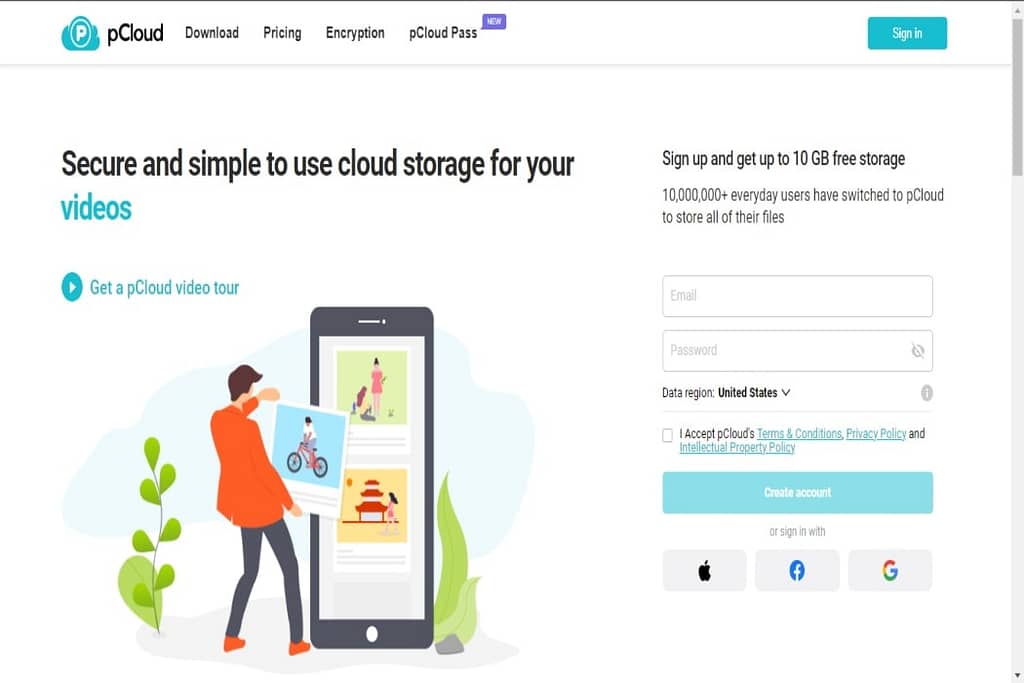
2. DROPBOX (FREE 2G)
Dropbox is one of the oldest cloud storage service providers. The process of setting up Dropbox is quick and easy. Its user interface is also easy to understand. Dropbox offers users a free storage size of 2G. It also has a paid version which comes with some additional features. The free version allows you to share your files with others, which is something nice in a collaborative workspace. It also comes with a password manager (if you choose to use this) to help manage your device.
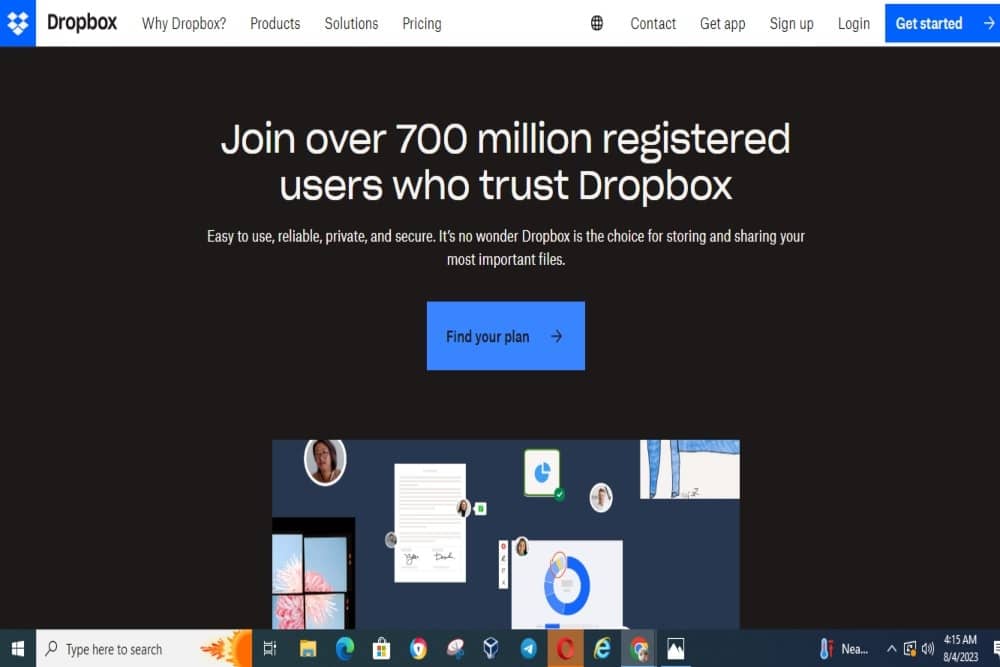
For Security and encryption, Dropbox offers Client-side encryption, Zero-knowledge, and multi-layer protection. Security is top-notch with AES, SSL, and TLS Security. (AES is currently the highest level of encryption)The user- experience is good, available on desktop and mobile device options. However, the limit of the storage size in the free version is 2G
You are likely to find Drop incorporated into other platforms such as Google Suite, WordPress backups, AWS, Slack, etc. File recovery is within 30 days of selection.
Visit Dropbox at https://www.dropbox.com/
3. ICEDRIVE (FREE 10G)
It offers users a 10G free storage space upon signup. It boasts of being an excellent choice for privacy and security with its Twofish encryption, Zero-knowledge privacy, and Client-side encryption. Its user interface is clean and straightforward to use. Data transfer speed during file sharing is also impressive. It has support across multiple devices such as IOS, Android, Mac, and Linux. It does like collaborative tools and block-level syncing.
4. INTERNXT (UP TO 10G)
Internxt Drive is a zero-knowledge cloud storage service with the best-in-class privacy and security. It is based on an open-source protocol. It offers encryption. One of the beauties of Internxt is that it is open-sourced, and the codes can be viewed publicly, making it score high in terms of transparency. Internxt Cloud Storage offers users a free 10G storage space. It also allows you to share file links that have a validity of 30 days.
5. GOOGLE DRIVE (FREE 15G)
If you own a Google account, you are likely to be familiar with Google Drive. It is one of the most common free Cloud storage. It integrates nicely with Google Docs. Google Drive is easy to manage and offers one of the largest free storage spaces of 15G. It provides a 25-day limit to recover deleted files and is supported across multiple devices. There is no file encryption for Google Drive so if you are very specific about privacy, it might not be your best option.
If you already own a Google account, you do not need to sign up separately for a Google Drive as it is already in the suite of Google products in every account. Also, note that 15G offered by Google Drive will take into account all the other documents you may have stored on the account.
CONCLUSIONS
The free Cloud storage services are a good way to store your documents in the cloud pending when you can adequately cater to the paid versions of these cloud services. They offer a better alternative to storing your documents than physical storage devices like flash drives and hard disks. You can access remotely, make easy transfers, and share data with others
READ




