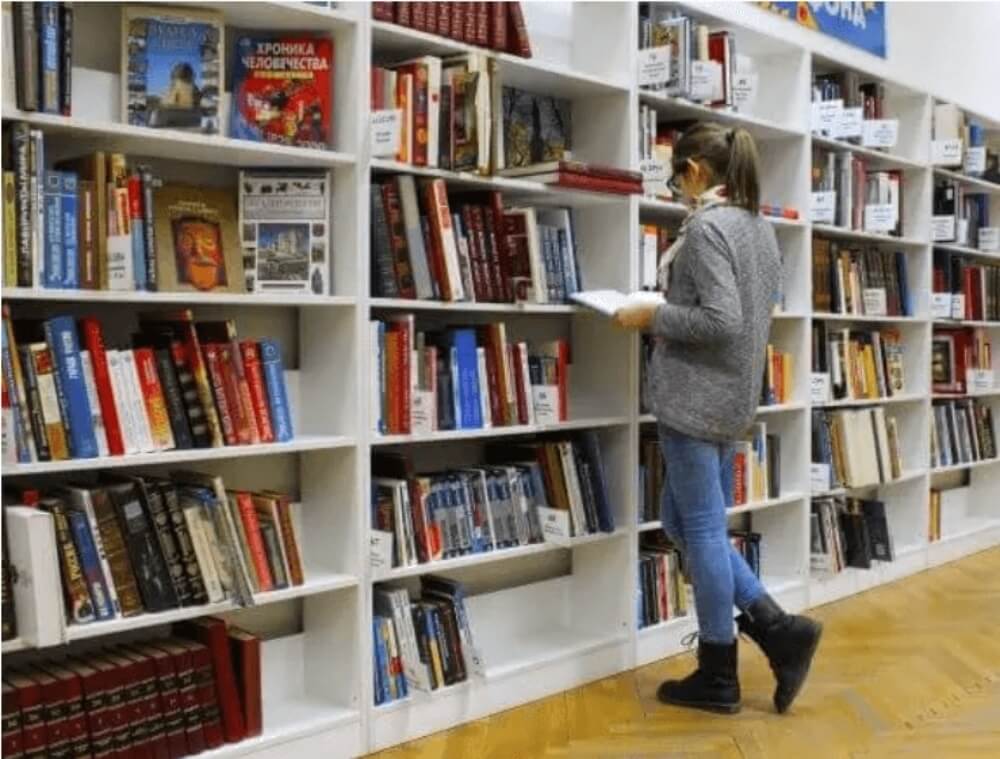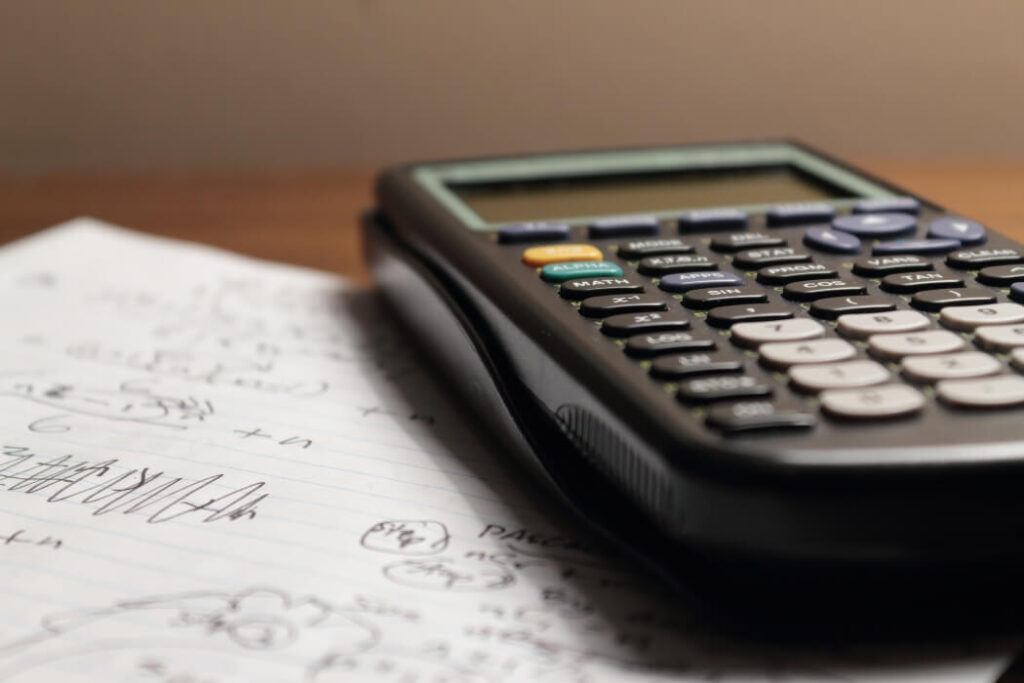Introduction
This is a basic introduction to the basics of networking. It is ideal for beginners and those wanting to learn about the technology. It will cover what a network is, the most basic type of network, and the Client-Server model. And some description of basic networking devices you should know as a beginner.
1. What is a Network
A Computer network is a digital telecommunicate network that allows nodes to share resources. Nodes are the physical pieces or equipment that make up your network e.g. PCs, Laptops, Routers, Switches, iPads, phones, and IoT devices. Any computing device that uses a common technology is a node.
The sharing of resources or data between nodes is possible by using data links consisting of physical media such as cables (e.g. twisted-pair) or fiber optics cables or by Wireless methods such as Wifi, Microwave, Infrared, etc.
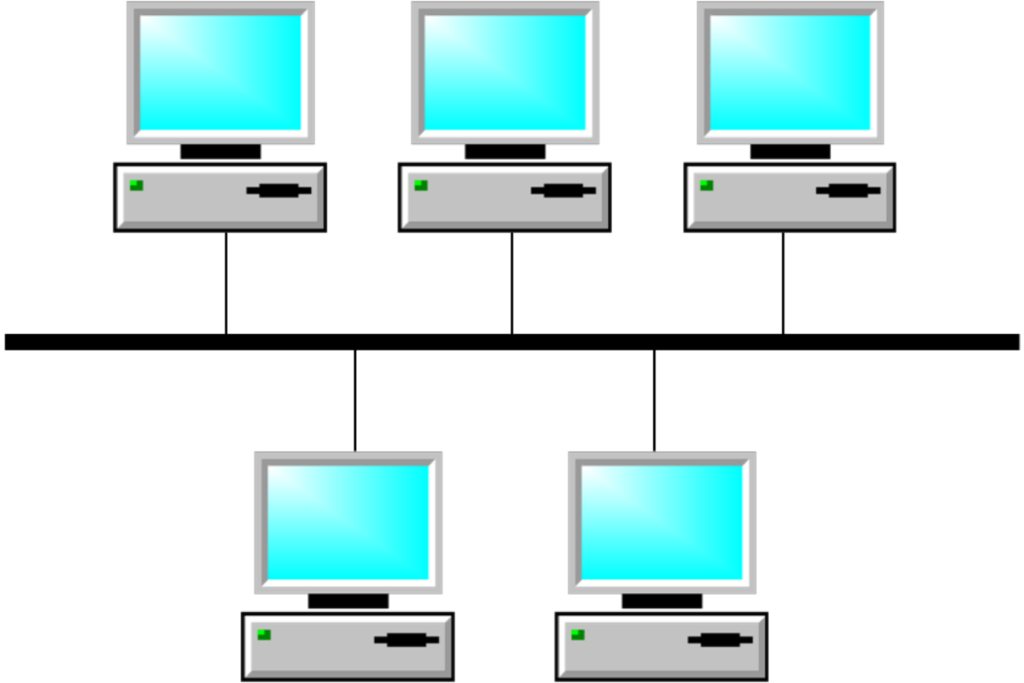
Why do we have computer networks? the answer is for the sharing of resources or information. For example, they may need to share a common printer in an office with multiple workstations or if you want to share some photos or files with a friend, you can share such via Bluetooth which will first form a network between the two phones before the sharing of information.
Without a Network, the sharing of resources such as a file will have to be through “SneakerNet“. In SneakerNet, you will physically have to copy data from one device to another using flash drives or disks. You cannot use SneakerNet in a large network as it is time-consuming, inefficient, and laborious.
2. Most Basic Type of Network
When building a network, it is common to classify nodes as either Clients or Servers. This depends on how information or data is shared between them. Node or devices are used in building a network, often connected through a medium (Wired media such as physical cables or Wireless such as Wifi, etc).
The most basic type of Network will include two nodes or devices (in this case PC1 and PC2) connected by a physical cable (or Wireless means). One of these two PCs will act as the Server, while the other will act as the Client.
Most networks in an enterprise environment will certainly have more than two nodes and are much more complex. The largest network is the Internet. You have Servers and Clients across the globe. So what is a Server and what is a Client?

2.1 Network Client
A network client is a device that accesses a service made available by a server. A client can be your PC, laptop, mobile phone, etc. Any device you are using to access information or data from another device is a Client.
2.2 Network Servers
A Server is a device that provides functions or services to a client. For example, a Server may store data like webpages. The Server makes this available on request from a Client. Another example will be a DHCP Server that provides IP addresses to Client devices.
It is important to note that a Client can simultaneously become a Server (and vice versa) depending on its current function. For example, if you are sending a photo from your smartphone via Bluetooth to a friend’s computer, at that moment your phone is acting as a Server. If at the same time, your phone is getting internet service from your Computer, that makes it a Client since it is accessing a service provided by the Computer. In both instances, both devices or nodes are acting as both a Server and Client.
2.3 Client – Server Model
The Client-Server model describes the distributed architecture where one device acts as a Server, providing a service to another device -the Client. The Client-Server model is a central idea in Networking. It can help in establishing certain rules or policies that enhance the Security of the network. The disadvantage is that it can become congested when multiple devices are sending data at the same time.
Note that the alternative to the Client – Server model is the Peer-to-Peer model where all the devices in the network can act as both Client and Server interchangeably.
3. Switches
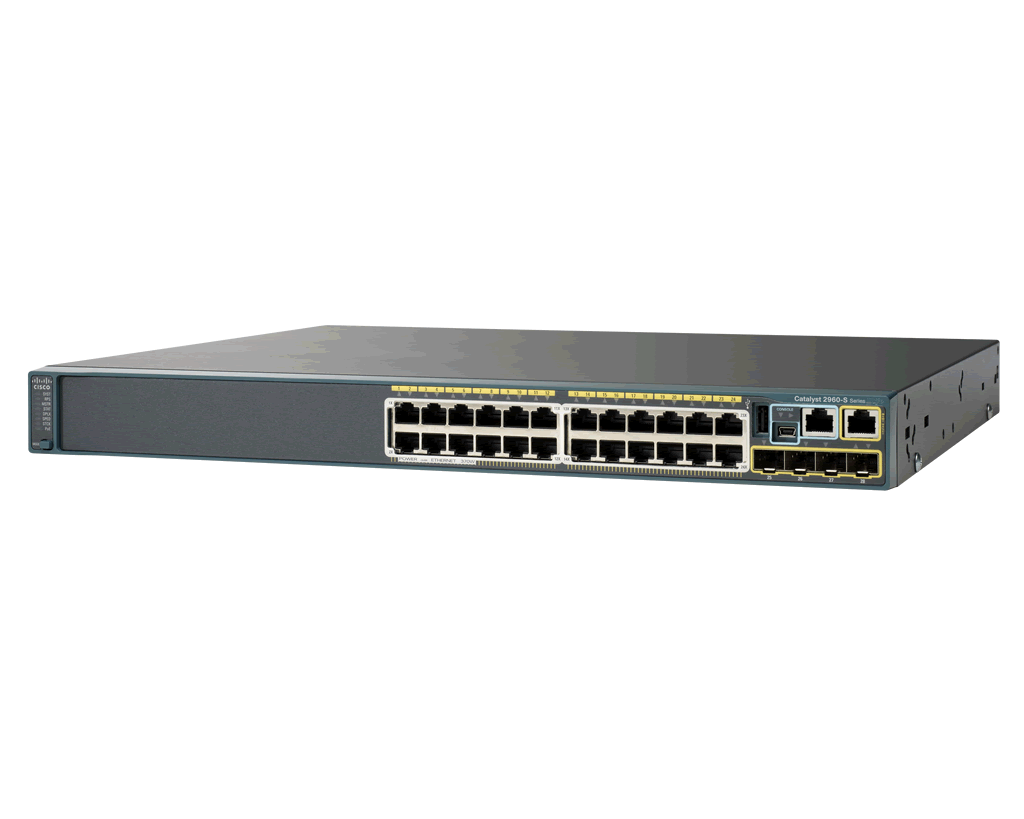
Switches are network devices that are used to forward network traffic within a Local Area Network (LAN). When you have a large number of end hosts like PCs and Servers (clients/servers )in a network, it is impractical to connect them directly, a switch is used to aggregate the connections.
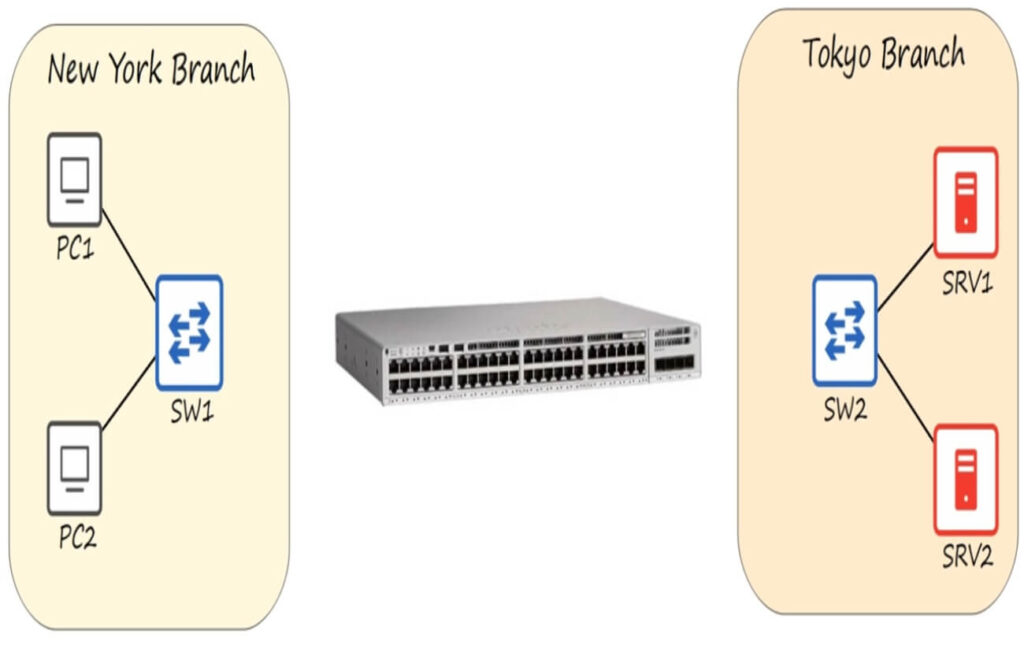
In the example diagram above, PC1 and PC2 are connected to a Switch SW1, while Server SRV1 and Server SRV2 are connected to Switch 2. In a real network, you will have many PCs or end devices connected to a Switch. SW1, PC1, and PC2 (New York Branch) are in one LAN. Also, SRV1, SRV2, and SW2 are in a separate LAN. A Switch connects devices within a LAN.
3.1 What Is a Local Area Network (LAN)?
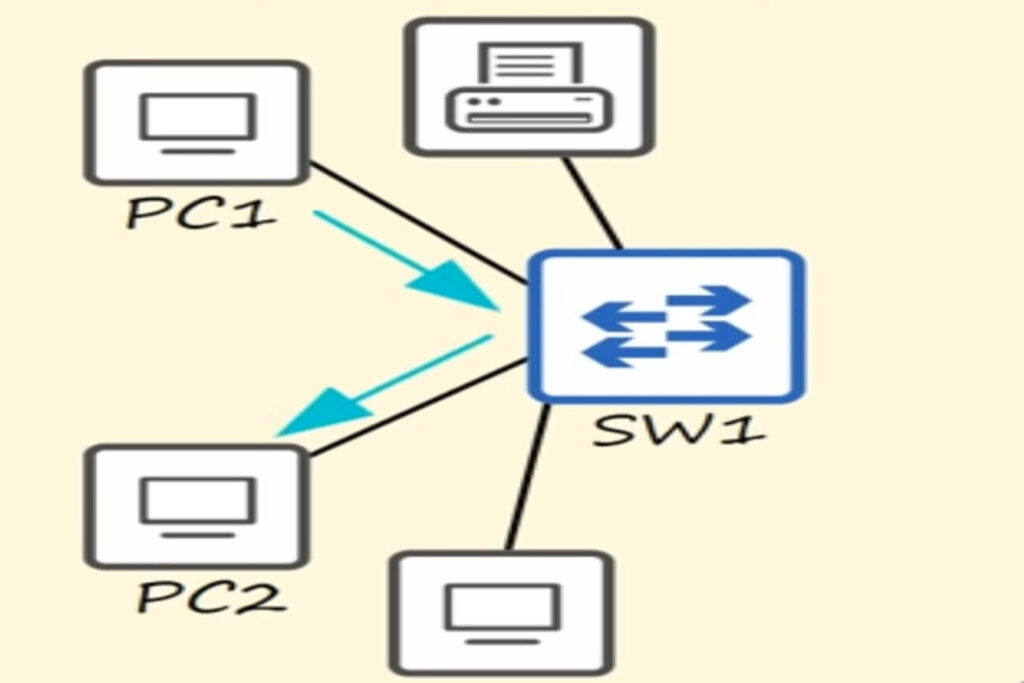
A LAN is a collection of Networking devices connected in one physical location such as a small office, home, or building. A LAN connects users close to each other in the same location (as opposed to a Wide Area Network WAN which connects users across a large geographical area).
It is important to note that you can extend the size of a LAN by connecting more Switches to the network.
Switches can send data with the same LAN using MAC addresses, which are unique for each device. Switches also keep a record of the different Mac addresses in a Mac address table. MAC address is a short form for Media Access Control addresses.
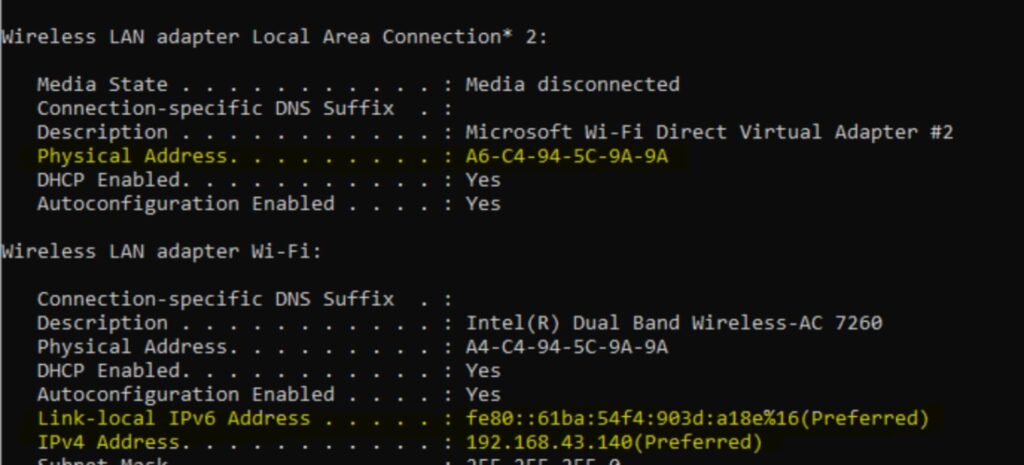
Other names for MAC addresses are Burned-in Addresses, Physical addresses, Ethernet Hardware addresses, or Hardware addresses.
3.2 Characteristics of Switches
- Switches have many interfaces or ports for end hosts to connect to. The number of ports may vary depending on the type of switch.
- Switches connect hosts WITHIN the SAME Local Area Network (LAN).
- Switches do NOT provide connectivity BETWEEN the different LANs or over the internet.
- Switches use MAC addresses to forward data within the LAN.
To connect devices that belong to different LANs or over the internet, you will need a Router. Note that there are some specialized switches called Layer 3 or Multilayer Switches that can connect devices across the internet. Such functions are typically described as a Routing function, i.e. function performed by a Router.
4. Routers

A Router is a Networking device that is used to provide connectivity between local area networks LANs and over the internet.
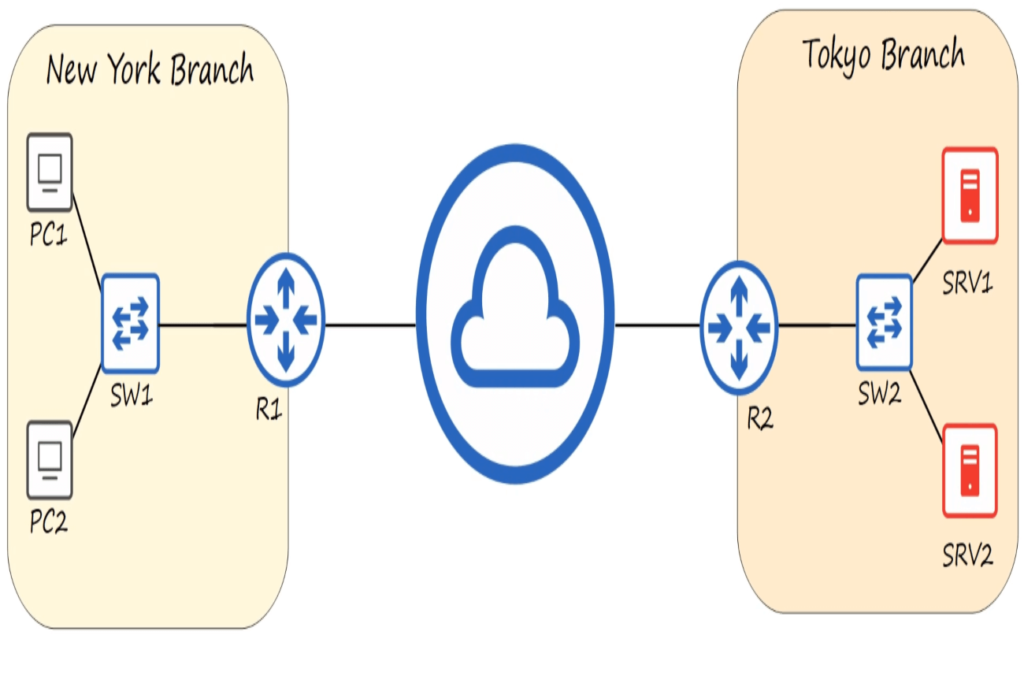
From the diagram above, PC1, PC2, and SW1 (all in the New York Branch LAN) are connected to Router R1. R1 can then connect to Router R2 in the Tokyo Branch LAN across the Internet. Clients in the New York branch on PCs 1 and 2 can access resources in Servers in SRV1 and SRV2 through the Routers. Routers that can make the connection across multiple LANs and over the Internet.
Routers can send traffic between LANs and across the Internet using Internet Protocol (IP) addresses. These come in two versions – IPv4 and IPv6. Both have the same function – which is to route traffic.
4.1 Characteristics of a Router
- Routers provide connectivity between LANs
- Routers have fewer ports or interfaces than Switches.
- Routers are used to send data over the internet.
- Routers use IP addresses to forward traffic between LANs
Routers can have some basic security features but the more appropriate basic networking devices for security are Firewalls.
5. Firewalls

Firewalls are classified as specialty network appliances that control the type of network traffic that is allowed to enter or exit the network. A Firewall protects your network from unauthorized access from attackers or hackers with malicious intent. Firewalls can be placed “inside” or “outside” the network, they filter traffic based on predetermined rules.
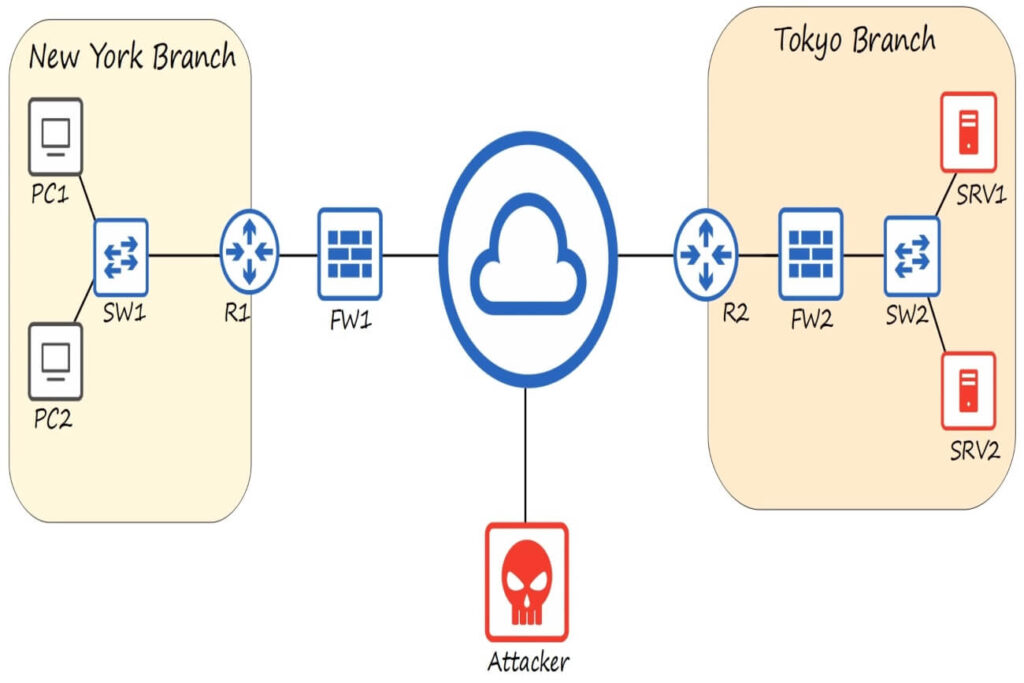
Firewalls can be placed inside or outside the LAN
In the diagram above, the Firewall FW1 is placed outside of the Router. Firewall FW2 is placed inside of inside of your network. These locations are chosen specifically so they can protect your networking devices like your Servers and PCs. Firewalls must be configured with Security Rules to determine which traffic is allowed to enter the network and which should be denied. The Security Rules should allow PCs 1 and 2 to access SRV1 and SRV2 but MUST block or deny access to the Attacker trying to access the network from any location.

The Adaptive Security Appliance (ASA) Firewall is Cisco’s classic firewall (figure earlier above). It can come with some modern advanced features called “Next-Generation Firewalls”, these include Intrusions Prevention Systems (IPS) and Intrusion Detection Systems (IDS). IPS is like an early warning alarm that notifies you of the presence of unusual traffic (usually from hackers) so that you can take necessary actions to protect your network. IDS prevents such traffic.
The Cisco’s Firepower 2110 series are Next-Generation Firewalls
5.1 Characteristics of Firewalls
- Firewalls control and monitor traffic based on configured rules. (Security rules)
- Firewalls are Next-Generation Firewalls if they include more modern and advanced filtering capabilities like IPS
- Firewalls can be inside the network or outside the network to filter traffic.
5.2 Network Firewall and Host-Based (Software) Firewalls
Network Firewalls are physical hardware devices that filter traffic between networks. You typically will have to purchase them as a separate networking device.
Host-based firewalls are software applications that filter traffic entering or exiting a host machine like a PC. You install Host-based Firewalls in the host device itself and it will only protect the host. They offer an extra layer of defense to your devices.
6. Repeaters, Hubs, and Bridges
When you connect Networking devices using Cables or Wifi, there is a limited distance after which the signal becomes degraded. Signal degradation over a certain distance is called Attenuation. For regular Ethernet cables, the maximum distance is about 100 meters (or 328 feet). One of the ways to improve the quality of signals over longer distances is to use Repeaters
6. 1 Repeater
A network Repeater receives a signal (electrical, fiber optics, or Wifi) on one port, amplifies the signal, and then retransmits it through another port. Repeater helps solve the problem of signal degradation or attenuation over long distances.

Unlike Switches, Repeaters are dumb devices, they just retransmit signals from one port to another after amplifying them.

The main function of a repeater is to extend the signal range. For Wifi Repeater, it is important to place them in the right spot, preferably halfway between the Router and where the signal is weakest.
6.2 Hub
A Hub is a multiport repeater. Like repeaters, they retransmit frames out of multiple ports. Hubs are used to connect many network devices in the same LAN. So all the devices in a Hub will share the same network. You can use hubs to increase the size of a LAN.

Although you can Hubs can be used to connect devices within a LAN like switches, they are however different from switches as they dumb devices. They do not know the details of the frames they are repeating out of different ports. Not MAC address learning or creation of MAC address tables. Hubs are considered old technology and have been replaced by Switches in most modern wired networks.
It is important to note that Hub technology is essentially what is in use in Wireless Fidelity (Wifi).
6.3 Bridges
A Bridge is also a Repeater with the additional functionality of being able to read MAC addresses. This makes a bridge much similar to a Switch. However, while Switches read MAC addresses using special hardware devices called ASICs (Application-Specific Integration Circuits), Bridges learn or read MAC addresses by using Software. You can use a Bridge to connect two separate LANs that are using the same protocol or to extend the range of a network( in Wi-Fi systems).
Switches Read MAC address = Using ASICS (hardware)
Bridges Read MAC addresses = Using Software
In the evolution of Networking devices, A Bridge is the intermediary between a Hub and a Switch. Bridges have some intelligence, unlike Hubs.
Switches and Bridges are layer 2 devices and use MAC addresses. Hubs are layer 1 devices.
Conclusions
A computer network allows devices to share resources. Each network consists of at least 2 nodes with a cable or wireless connection between them. The devices in a network for a client-server relationship. Clients access services or resources from a Server. Most networks will include some of the following networking devices – Switches for connecting devices within the same LANs, Routers for connecting between two LANs, and Firewalls for protecting the network. Others are Repeater, Hubs, and Bridges, all of which share similar characteristics with some varying functionalities.
Credit: https://www.jeremysitlab.com/