Introduction
LinkedIn has over 830 users worldwide, making it one of the largest job recruiting platforms in the world. Recent stats also reveal that 97 percent of Recruiters use it in their recruitment workflow.


So if you are job hunting or want to explore more career opportunities, LinkedIn is a great place to show recruiters your credentials.
This blog post will guide you through a step-by-step process to add your Coursera Certificates (and other similar certifications) to your LinkedIn profile.
Coursera Certifications are primarily online (digital form). You can either share them through LinkedIn or online resumes to reach prospective employers. we shall go through the steps shortly.
How To Coursera Certificate to Linkedin
The steps to add your Coursera Certificate to your LinkedIn profile are as follows;
Preparing to Add Your Coursera Certificate
This step assumes that you already have the Certificate issued to you, so you will need to log in to your Coursera account to retrieve the certificate information. Here is a breakdown of the steps.
Step 1: Log In To Your Coursera Account
Login to the Coursera account t you used in registering for the Certification training, using your email and password.
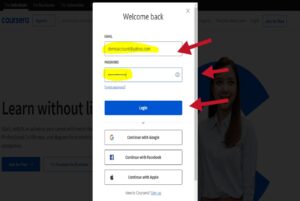
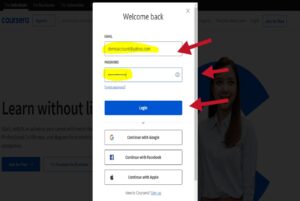
Step 2: Navigate To Your Certificate (in this example, Google IT Support Certificate(Operating Systems and You: Becoming a Power User) You Want To Add
To do this; first, click on your profile or the dropdown button at the top right corner of your profile on the Coursera page, then click on “Accomplishment“. See the diagram below.
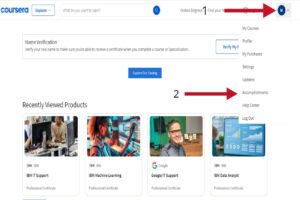
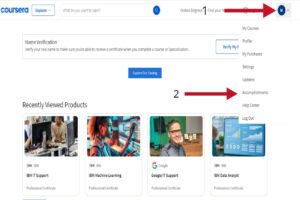
This will show a collection of all the Coursera certificates you have.
Step 3: Select the Certificate You Want To Add To Linkedin
Click on the Certificate you want to add, In this example – Google IT Support Certificate(Operating Systems and You: Becoming a Power User)
Then click on “add to Linkedin” to show the certificate details.
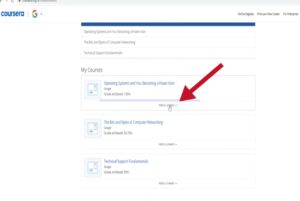
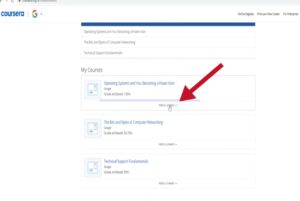
Step 4: Copy The Certificate Details
Copy the details such as
- Certification name
- Issuing Organization
- Issue Date
- Expiration date
- Credential ID
- Credential URL.
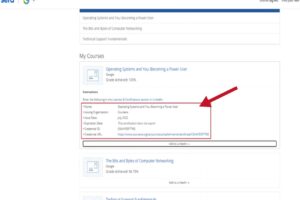
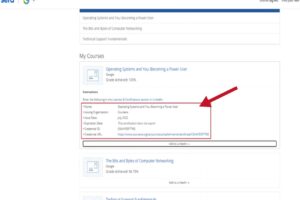
You will need these details when we add the Certificate to your Linkedin.
Adding Your Certificate to LinkedIn
Now you will need to add those details from the Coursera Accomplishment page to your LinkedIn profile, here is how you do that;
Step 5: Log In To Your LinkedIn Page
Login to your LinkedIn account (using your email and password)


Step 6: Navigate To Your Profile
Click on your name or your picture to access your profile page.
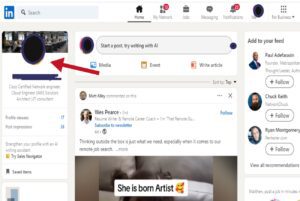
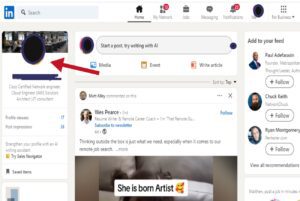
Step 6: Add a New Certification
Click on your Profile Photo or the Me icon and then Scroll down the page to the “Licenses & Certifications” from the dropdown menu. Select it to proceed.
Then click on the “+” button next to the Licenses and Certification Section.
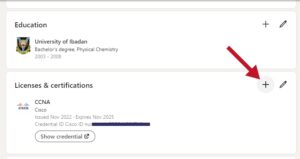
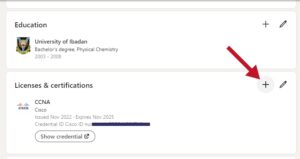
Step 7: Fill in the Certification Details
Fill in the Certification details step 4 on the popup page. See details.


- Certification Name: Enter the exact name of the certificate as it appears on Coursera.
- Issuing Organization: Type “Coursera” and select it from the dropdown.
- Issue Date: Enter the date you received the certificate.
- Expiration Date: Leave it blank unless your certificate has an expiration date.
- Credential ID: Enter the unique certificate ID if available.
- Credential URL: Copy and paste the URL to your certificate on Coursera.
Finally, click the “Save” button to effect the addition.
That completes the addition.
Here is how it should look on your profile;
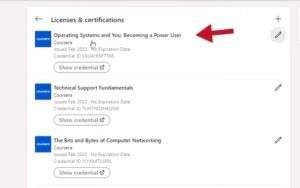
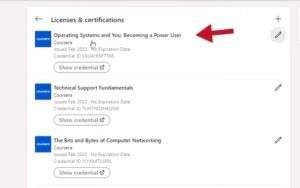
When you click on the Certificate, it should open up a page that has your certificate.


Share Your Certificate
Share a post on Linkedin to inform people in your network about your new certification. This will alert them about the update on your professional achievement.
Why do you need to add your Coursera Certificate to LinkedIn?
You want to be “visible” to employers and have them contact you, adding your certificates is the right way to go about it.
If you fill in your credentials and certifications on your LinkedIn profile without an actual link to the certifications, you may not get the visibility you want. I was getting far more contacts and job interviews after adding my certification to my profile.
Employers want some validation, before actually contacting you. Adding your certificate is a great way to validate your skills. Hiring managers are always in a hurry and will only show interest in candidates who pass some basic preliminary checks. Be that candidate by having a rich profile.




