Introduction
I wanted to take advantage of LinkedIn Job search as soon as I got out of college. I had my LinkedIn account set-up usual way but never really got any meaningful lead or contact for a job interview.
I mean besides the usual spam messages that flooded my inbox, of people trying to sell me something.
Those were my days of naivety. But it left me with a bad taste that may be LinkedIn Job Search doesn’t really work. If you are having the same thoughts, I will explore why I think that is wrong and you can fix it.
A recent report shows that about 75 percent of people who recently changed jobs used LinkedIn to find the opportunity.
Common Mistakes In Your LinkedIn Job Search
Here are the common mistakes why your LinkedIn Job search has not been successful and suggestions on way you can fix them.
1. Using Weak Headlines that Doesn’t Reflect Your Job or Career Aspiration.
Your LinkedIn profile Headline should focus on where you want to be career-wise, rather than where you have been. The approach to making a good LinkedIn profile Headline is to picture your ideal job and then build your profile around.
Putting something in the line of “Student at University of ..” or “IT Student” or totally leaving it blank does not help your LinkedIn Job search. I know it is common to do this as a beginner. Your headline got to do more for you and you should put enough thought into it.
A good headline should have the following characteristics features;
- Start with a job title, If you don’t have one or if you are are a student, you can qualify it with the word “aspire” or “Junior” e.g Junior Network Engineer, Aspiring IT Support Technician etc.
- Include relevant keywords relating to the job title. They should be words that show up in search engines.
Here is an example of a bad or weak headline.
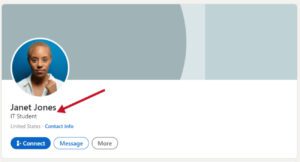
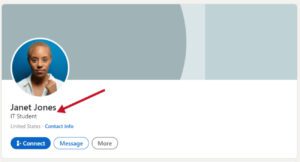
A better headline will show some specific like the job your aspire to heave, some skills, experience and keywords that can show up to recruiters. See features in the figure below.
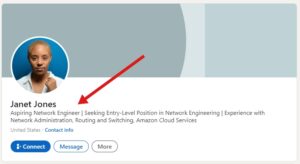
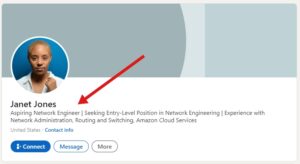
Another bad example of a weak or headline is in the screenshot below. Here the headline simply states “student at the University of Macedonia”.
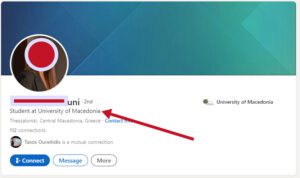
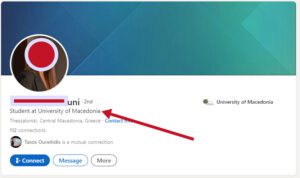
No mention on where they want to be or rather leave it vague in the headline. They focus on where they have been and not so much on where they want to be.
2. Having A Dormant or Static LinkedIn Profile
Your LinkedIn account is not a “set-it-up-once-and-leave-it” type of thing, you have to keep your keep it alive and active. It should always highlight what makes you unique and worth hiring.
If you work in the IT for example, you know that the field is constantly evolving and new changes come every day. A static or Dormant LinkedIn profile will not work well here. It will send a bad signal to employers that you are not in-tune with industry pace.
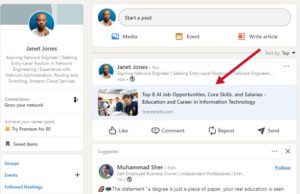
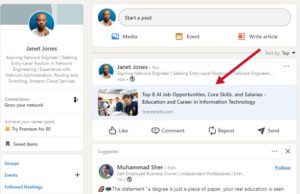
I worked as a Network Administrator before there was much talks about deploying Network Resources in the Cloud. So when that became the focus of the industry, I had to keep pace, and post my updated skills or at least what I now know about Cloud technologies.
Your LinkedIn profile should always reflect what sets you apart from the cloud and worth hiring.
Ways you can keep your LinkedIn profile active include the following;
- Regularly share or post updates on topics and trends related to your fields.
- Posting Long form contents like LinkedIn blog posts.
- Update your skills and Certifications as soon as you get one.
- Snippets of personal projects related to your jobs, including tasks at self-development.
The goal of these is to catch the attention of a recruiter ( just you would in your regular Social Media Accounts).
3. Poor Visual Appeal
Having a great visually appealing LinkedIn may not get you a job, but a bad one will certainly hurt your chances of getting one.
Your profile picture is one of the first thing people see when they look at your profile. You will need to put some efforts into it. Do not put up a photo where you are poorly dressed or appearing unprofessional.
Some basic tips about your profile photos include;
- It should be clear, professional and recent
- The background should be neutral or at least not distracting
- Smile and look straight into the camera.
- Appropriate dressing, no “revealing”, with little or no jewelries
As part of having a Visually appealing profile, add your Credentials (links to them online) in the License and Certification section of your LinkedIn. This is better than just listing them. Employers will love to see your credentials online, it builds your credibility.
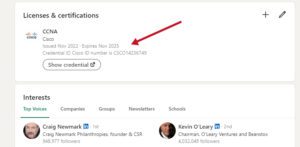
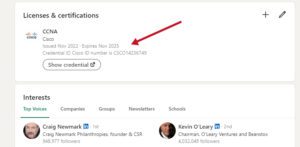
(See How To Add Your Certificate To LinkedIn)
Post Photos of your work and achievement on your profile. You can also include videos or photos of presentations, installations (for those in tech) etc.
You can upload your videos on Skills Share (which is owned by Linkedin) or YouTube and then share the LinkedIn on your LinkedIn page.
Another great thing you can do to create a Visually appealing profile is to make a Video Resume, highlighting your skills and experience. This in many instances can set you apart from others and speak directly to employers. It certainly has more potential or appeal than written words. Be sure to make it very professional.
Another thing I think is kind of weird is using all capital letters in your Headline. It is looks unprofessional and boring in my opinion.
4. Not Using LinkedIn As A Search Engine
One big advantage of LinkedIn over other Social Media is that it is a Search Engine (just like Google) and it is optimized for Job searches. There are over 1 Billion users on LinkedIn -including businesses.
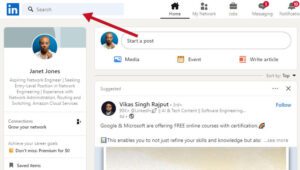
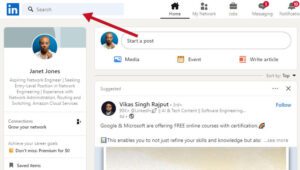
You are missing out on a lot of opportunities if you are not using it as such. As mentioned earlier, you profile should be filled with Keywords that are relevant to your Job niche. This will make your profile show up in recruiters.
Actively use LinkedIn to search for Potential recruiters in your field and connect to them. Learn about them, their upcoming events and recruitment cycles so that you can take advantage of them.
Recruiters are also actively using the LinkedIn Search engine. You should have enough Keywords relevant to your field or career in your profile. This will ensure that you show up in search results.
5. No Contact Information or Hidden Contact
It is no brainer that Recruiters are not going to spend a lot of time looking for your contact if they are clearly not visible on your profile. It is a common mistake and it has far reaching consequences.
Beside listing your Contact information in the profile section, you should also add it to the end of your “About me” section.
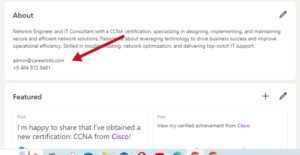
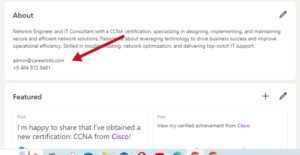
LinkedIn may limit the number emails Recruiters can send, making your contact (email and even phone number) readily available is a way for you to help Recruiter easily reach you.
Conclusion
LinkedIn is a great place to get jobs. Avoid common mistakes like using weak headlines, inactive, static or dormant profile, poor visually appealing profile, failing to treat LinkedIn as a Search engine and omitting your Contact details.
An optimized LinkedIn profile for best search results should have strong Headline clearly stating the roles you aspire for, should be active with regular updates and posting relevant articles to your career. It should be visually appealing, contact details should be easily assessible and be used as a search engine.




